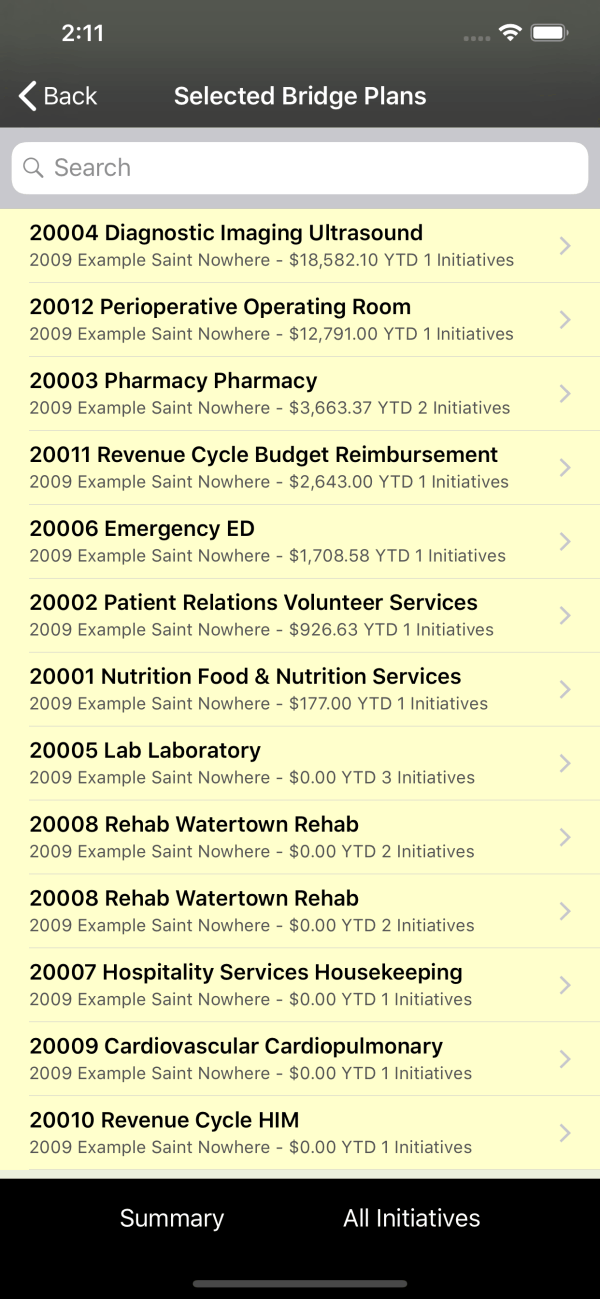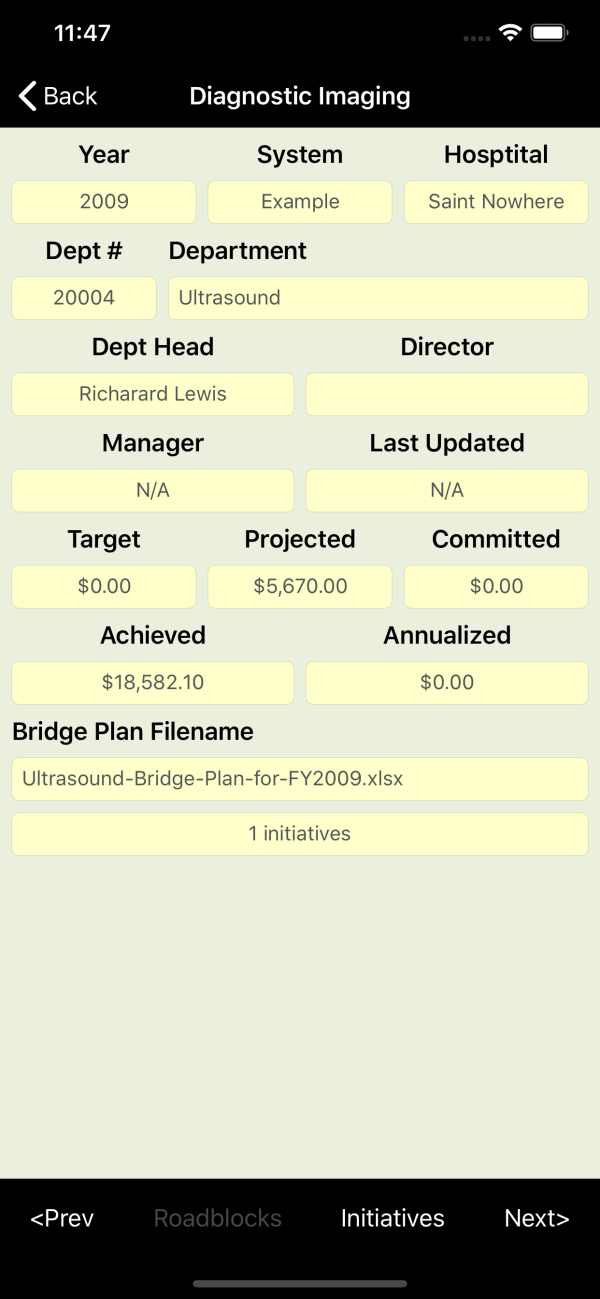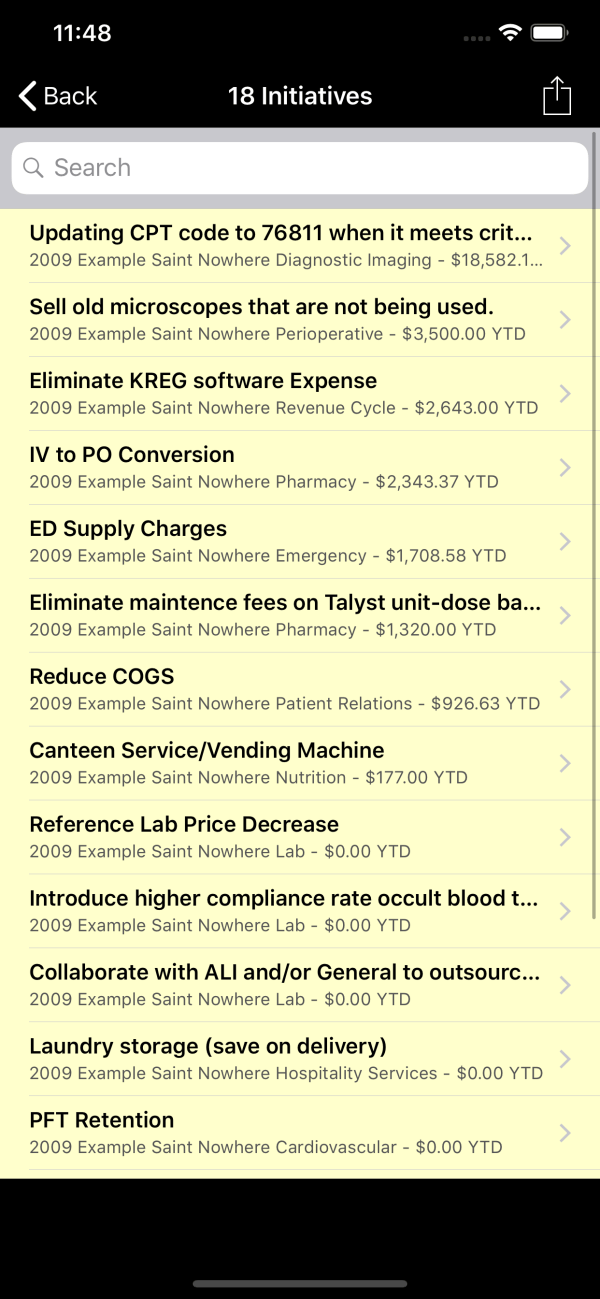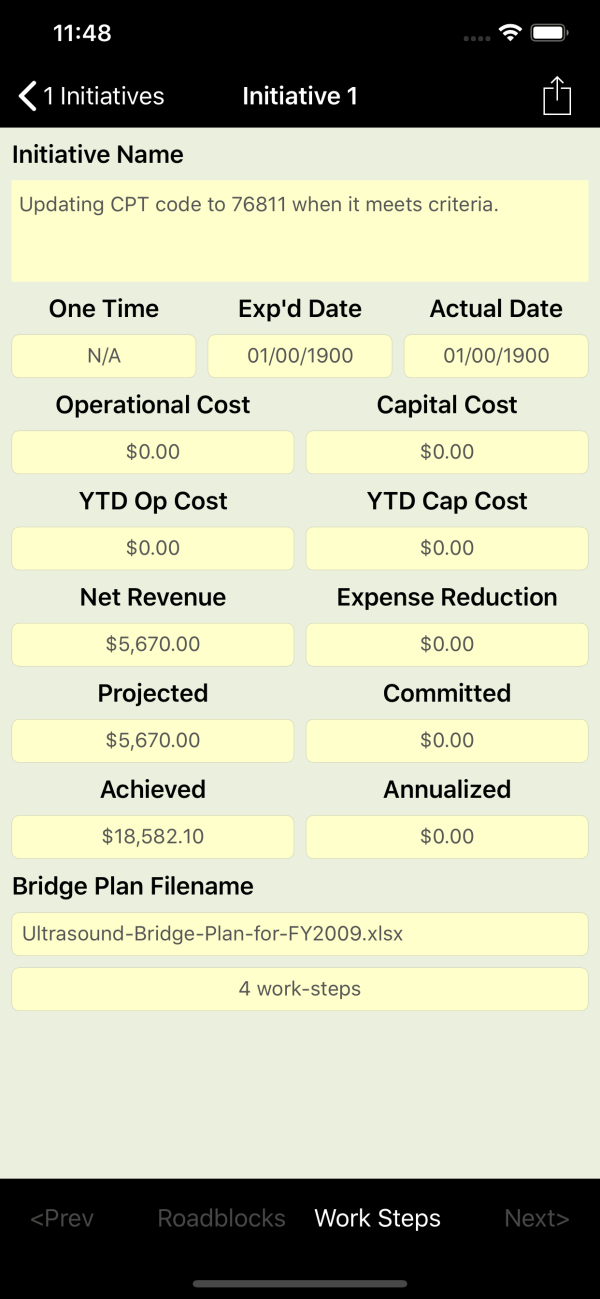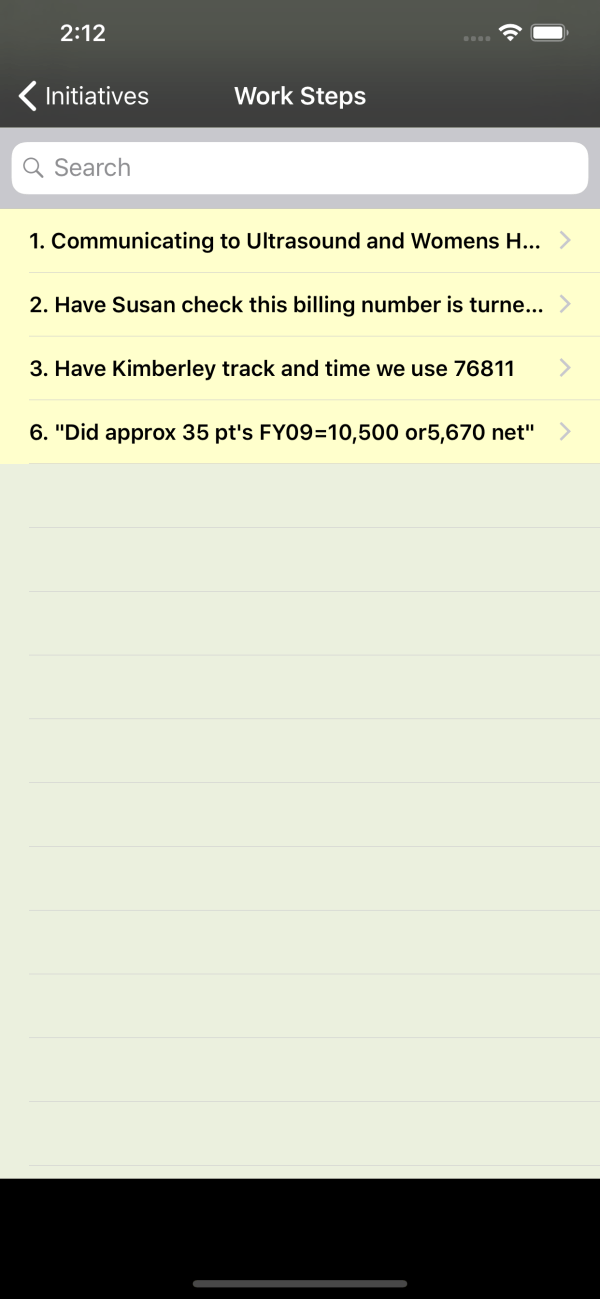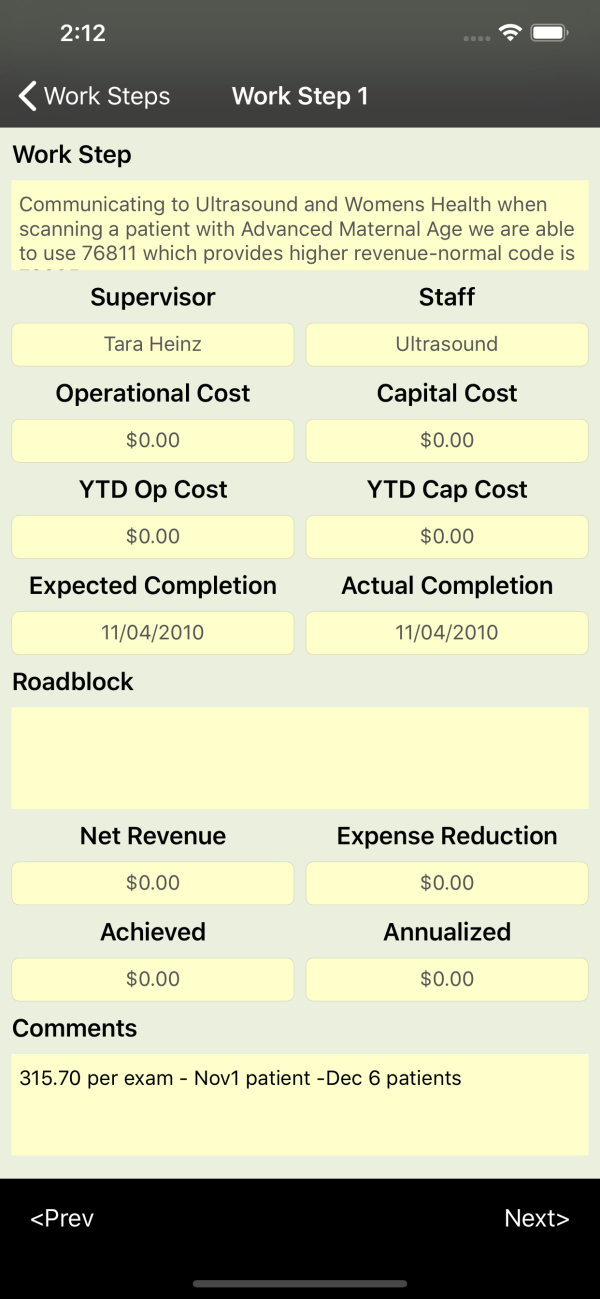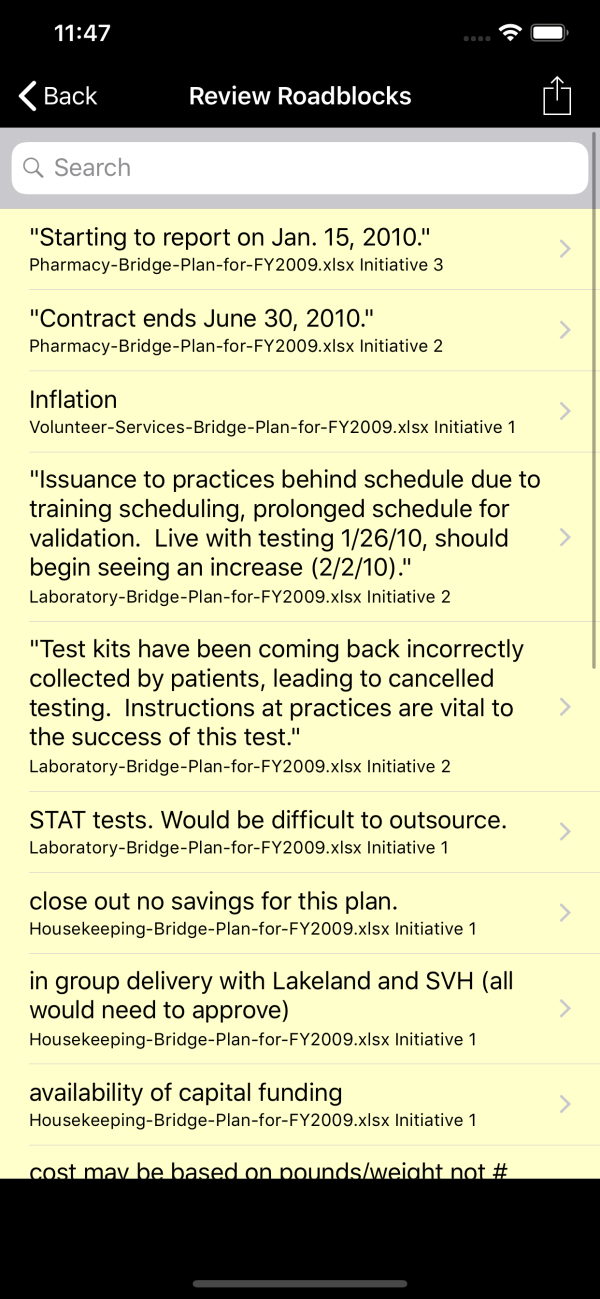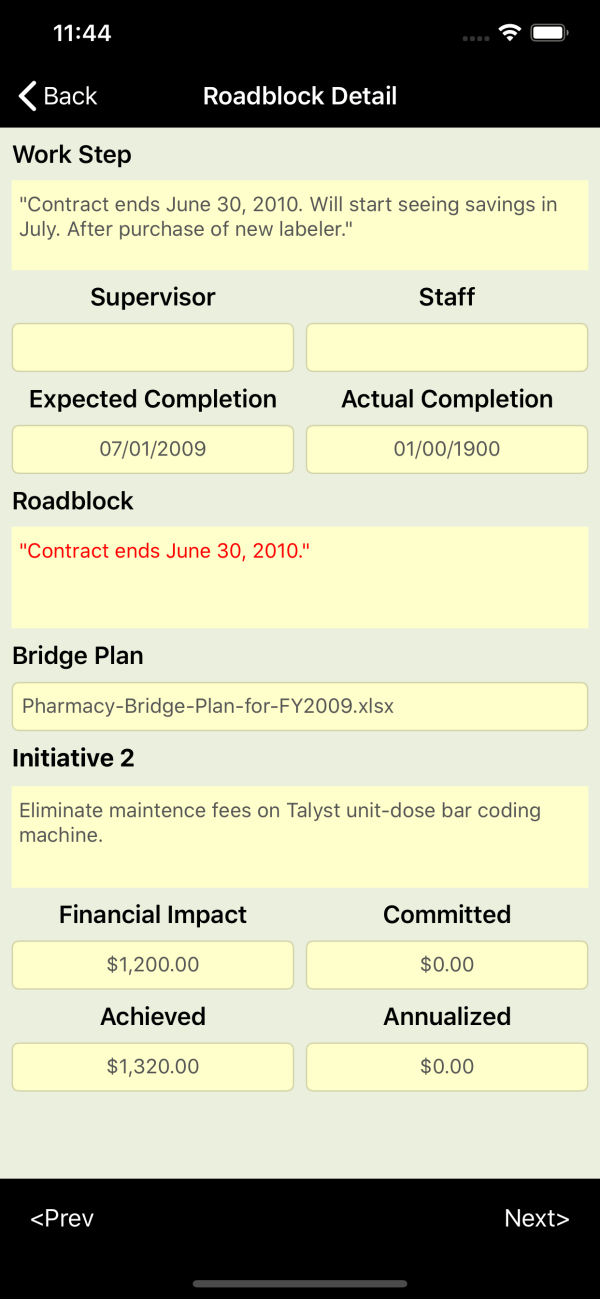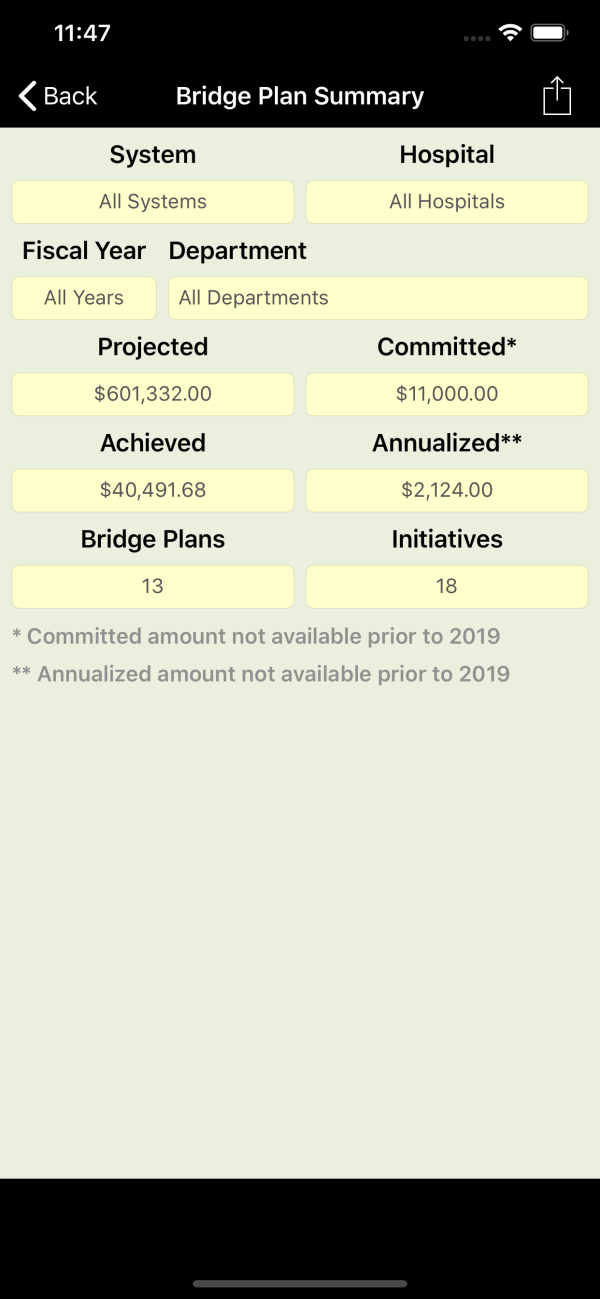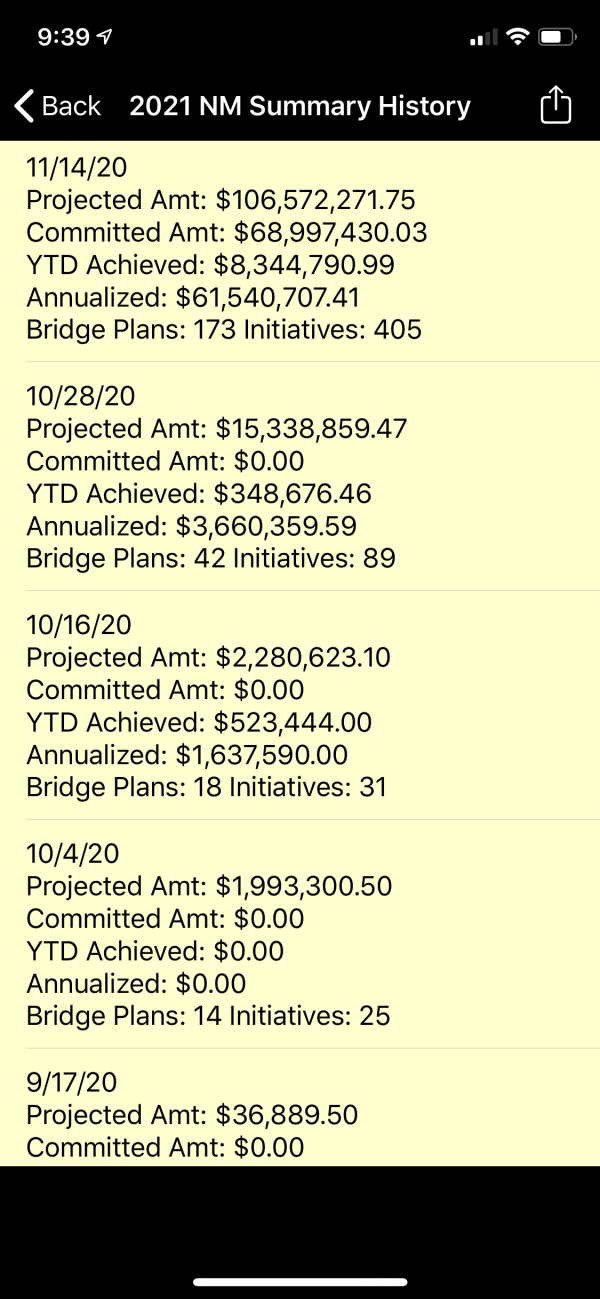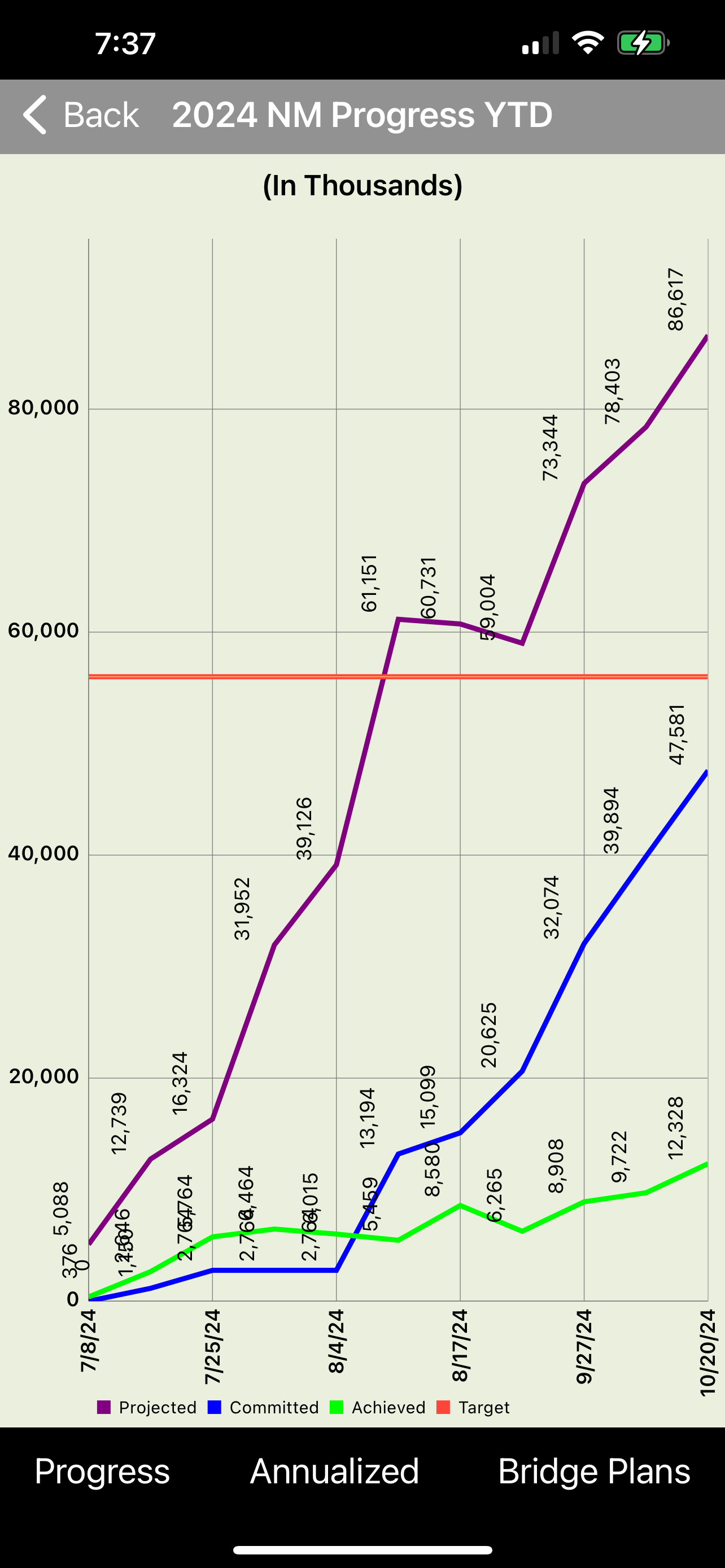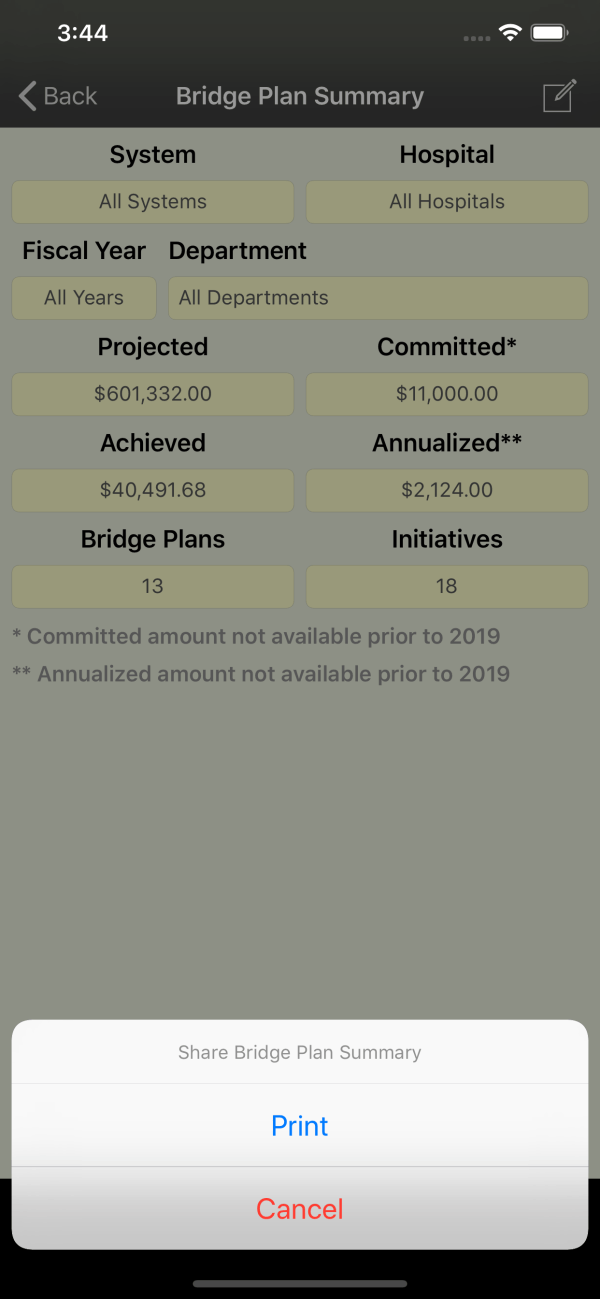BRIDGE PLANNING
Bridge Plans help establish organizational goals, organize managers and directors to achieve individual and organizational targets, and redesign operations to encourage efficiency and change management. Click here to learn more about Bridge Planning.
The bridge planning app allows you to track the progress of your organizations operational and financial improvement projects on your mobile device (iPhone or iPad).
Click here to access the Bridge Plan App Loading Instructions.